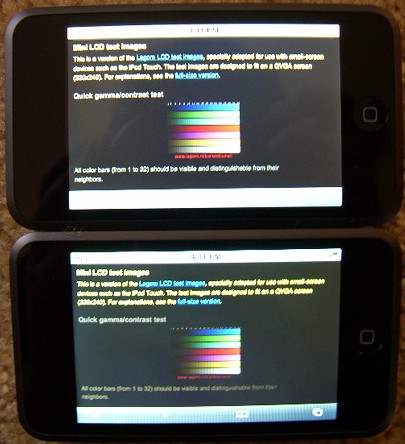 Figure A- Good iPod Touch (top), bad iPod Touch (bottom). You'll notice the
color bars dissolve to black too quickly on the bad screen. On the good
screen they extended to the lower (darker) end of the range.
Figure A- Good iPod Touch (top), bad iPod Touch (bottom). You'll notice the
color bars dissolve to black too quickly on the bad screen. On the good
screen they extended to the lower (darker) end of the range.
NOTE: I am hosting this page on a free hosting service and I will likely reach my bandwidth limit within a few days. I need help with people willing to take this document and mirror it. I am the sole owner of this content and I authorize everyone to mirror this site and redistribute these photos providing you do not alter the photos in any way.
Also, while I am trying to provide iPod Touch users with comparison shots I would like to point out that my opnion of the widespreadness of this issue should be taken with a grain of salt. Yes, I have tested a total of 10 iPod Touch units in the 9C737... serial range with this problem, but I have no means to measure exactly how widespread the issue is. It is my opnion based on the information on the web and my research that 9C737 models are likely all affected by these issues, but I can not confirm this. I also want to point out that the retail Apple Store was prompt to exchange my bad iPod Touch without charging me a restocking fee. I believe that Apple may not be aware of how widespread the issue is.
It has now been confirmed that several (possibly all) of the first batch of iPod Touch units (i.e. units with serial numbers starting with 9C737..) have serious contrast and color temperature issues that present themselves in the user seeing a negative/refelective effect on dark colors (especially black). This issue seems to affect most of the 8 and 16 GB iPod Touch units as well as some iPhone models produced in this period.
I was one of the lucky ones who managed to snag a pair of new 8 GB iPod Touch units on the first day of release (Friday, September 14th 2007). I noticed the blacks seemed almost reflective on my new Touch right away, but I just figured "that's the way it is". After trying to watch dark movies like The Matrix and 300 on the device, I came to believe something was seriously wrong with the display. After hearing several reports on the offical Apple discussion board that people were exchanging their 37's for 38 models and noticing a big difference I decided to exchange one of my units; I'm glad I did!
As the test shots below will show, there are serious problems with the 37 models. The unit on the top is a newer #9C738... model, the one of the bottom is one of the original #9C737 models I purchased. The problems you see on the 37 unit on the bottom are identical to the problems I had with the unit I returned. I was also able to reproduce these problems on all four of the iPod Touch display units in my local Apple Store! Those iPod Touch units were also 9C737... units. As well as a demo unit the "Apple Genius" had in the store, which also happend to be part of the 9C737 batch. This problem is much more widespread than Apple has come forward about. Defective units are still being shipped and sold. The Apple Genius had to sort through a number of 9C737 units available in stock for sell at the Apple store before locating me a 9C738 model. So buyer beware!
Now on to the test shots. Both units had auto-brightness turned off and brightness level turned up all the way for all test.
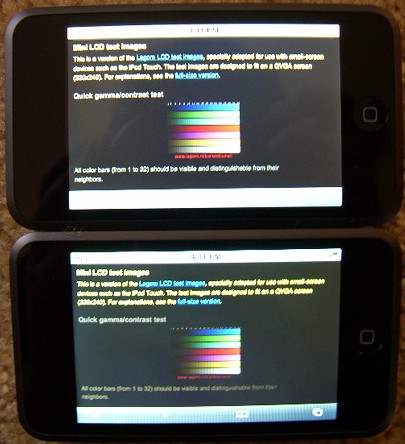 Figure A- Good iPod Touch (top), bad iPod Touch (bottom). You'll notice the
color bars dissolve to black too quickly on the bad screen. On the good
screen they extended to the lower (darker) end of the range.
Figure A- Good iPod Touch (top), bad iPod Touch (bottom). You'll notice the
color bars dissolve to black too quickly on the bad screen. On the good
screen they extended to the lower (darker) end of the range.
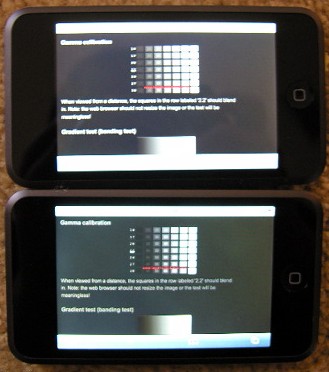 Figure B - Good iPod Touch (top), bad iPod Touch (bottom). This shot is
of a gamma test. You'll notice on the bad screen the lowest black is
completely dissolved into the background which is also black. These two
shades of black/dark grey should both be visible and distinguishable from
one another (as you can see they are on the good iPod Touch screen) and they
are not on the bad iPod Touch.
Although it is instructive to see the gamma test side-by-side on the two
iPods, it is not meant to be used in this way; the iPod Touch web browser
apparently scales the image, which invalidates the test pattern for its
actual purpose. - lagom.nl
Figure B - Good iPod Touch (top), bad iPod Touch (bottom). This shot is
of a gamma test. You'll notice on the bad screen the lowest black is
completely dissolved into the background which is also black. These two
shades of black/dark grey should both be visible and distinguishable from
one another (as you can see they are on the good iPod Touch screen) and they
are not on the bad iPod Touch.
Although it is instructive to see the gamma test side-by-side on the two
iPods, it is not meant to be used in this way; the iPod Touch web browser
apparently scales the image, which invalidates the test pattern for its
actual purpose. - lagom.nl
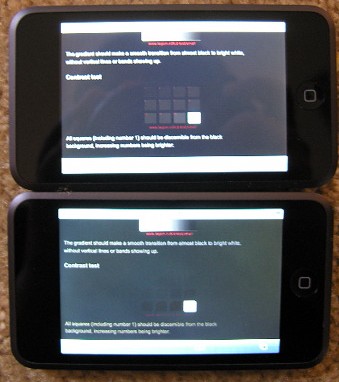 Figure C - Good iPod Touch (top), bad iPod Touch (bottom). This shot is
a contrast test. You'll notice on the bad iPod Touch screen the contrast is
horrible, you see mostly black, while on the good screen these shades are
distinguishable.
Figure C - Good iPod Touch (top), bad iPod Touch (bottom). This shot is
a contrast test. You'll notice on the bad iPod Touch screen the contrast is
horrible, you see mostly black, while on the good screen these shades are
distinguishable.
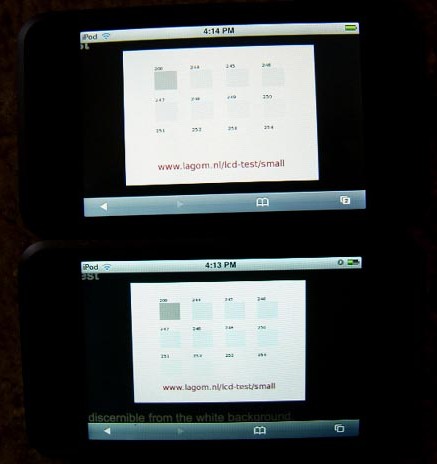 Figure D - Good iPod Touch (top), bad iPod Touch (bottom). White saturation
test. This shot reveals the color problems on the bad iPod Touch
screens. You'll notice these squares have a a very light blue tint to them
on the bad screen. On the good iPod Touch screen they are clearly shades of
grey. This indicates a color temperature problem with the bad screens in
addition to the contrast problems.
This image is actually displayed at the correct size, although it doesn't
matter as much for this image as for the gamma calibration test in Figure B.
- lagom.nl
Figure D - Good iPod Touch (top), bad iPod Touch (bottom). White saturation
test. This shot reveals the color problems on the bad iPod Touch
screens. You'll notice these squares have a a very light blue tint to them
on the bad screen. On the good iPod Touch screen they are clearly shades of
grey. This indicates a color temperature problem with the bad screens in
addition to the contrast problems.
This image is actually displayed at the correct size, although it doesn't
matter as much for this image as for the gamma calibration test in Figure B.
- lagom.nl
To perform these test for yourself, navigate to this link:
http://www.lagom.nl/lcd-test/small/
I created this page to help early adopter iPod Touch users have something tangible to show to Apple Store clerks to help them get the exchange they deserve. Remember all Apple Stores have free WiFi hotspots, you can pull this page up on any of the Mac computers for comparison.
Best of luck.