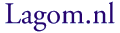
Note: records in bibTeX entry: entrydate and abstract are not standard, but can be used in custom bibTeX styles. Otherwise they will be ignored by bibTeX. Abstract is taken from "AB" field in exported references.
FN ISI Export Format VR 1.0 AU Doe, JTM Smith, B Jones, S TI Photoinduced charge creation in some novel materials BP 678 EP 901 JI J. Chem. Phys PY 1987 VL 123 IS 10 ERYou can submit more than one record at a time.
Copy/paste from WoS search results (summary); on the search results, it looks something like:
After copy and paste:
Doe JTM, Smith B, Jones S Photoinduced charge creation in some novel materials J. Chem. Phys 123 (4-5): 678-901 AUG 8 1987Only one record at a time.
The input should be copied and pasted from the Web of Science search results (summary); on the search results, it looks something like:
After copy and paste:
Doe JTM, Smith B, Jones S Photoinduced charge creation in some novel materials CHEM PHYS LETT 123 (4-5): 678-901 AUG 8 1987
Note that the author list and the reference should be on a single line (as you get it from Web of Science). The title can be one or more lines.
The search results of WoS will show et al. if there are more than 3 authors. Use the box Full author list to paste the full list from the seach results (full record) on WoS (what you get when you click on the title).